Getting Started with Unified Practice
Learn how to get started with Unified Practice

Welcome to our Onboarding Tutorial!
This tutorial covers the essentials you'll need to get your whole practice running on Unified Practice. You can also view the Content below and jump to a desired section.
CONTENT
This section will cover Business Information, Locations & Rooms, Clinic Business Hours, Clinic Staff, and Clinic Staff Scheduling. Find out how to add your general business and location information, add staff members, and set your schedule!
This section will cover Clinic Services, Billing Information, and Fee Schedule. Here you will learn how to set your staging for a particular service.
Email, Text Message, & Online Booking Settings
This section will cover your Email and Text message notifications. This section will also cover some of your most important Online Booking settings.
Medical Questionnaire and Consent Form Settings
This section will cover how onboarding forms work, how to ensure your Medical Questionnaires and Read & Sign forms get assigned to the correct patients.
Learn how to process an invoice for a patient's appointment within Unified Practice.
How to Set Up Insurance Billing
Learn how to set up your account for insurance billing within Unified Practice.
Learn how to set up your inventory within Unified Practice