How to Set Up Insurance Billing
This article will show you how to get all of your settings in place for insurance billing
Jump to:
Insurance Information
- Go to Clinic Settings then Insurance Information.
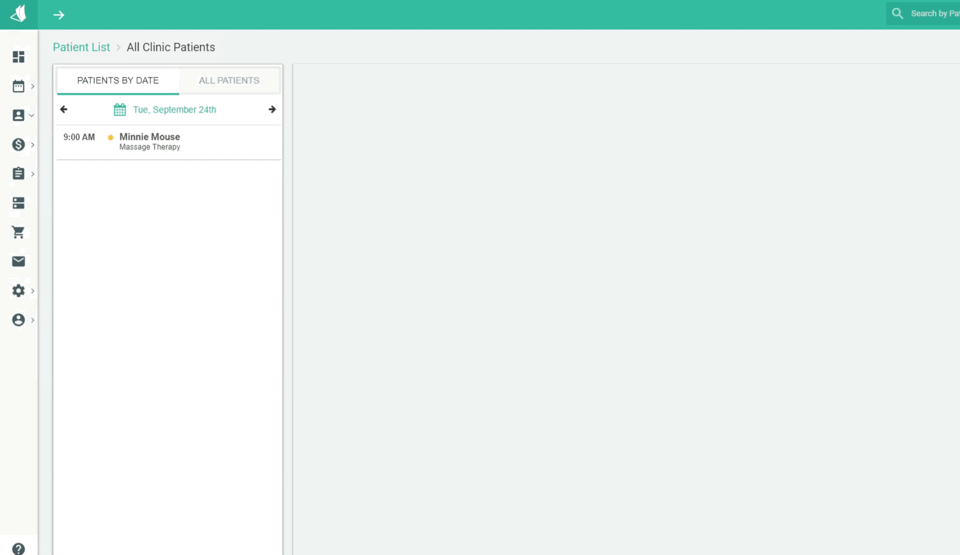
In this section, you'll want to make sure the Do you accept Medical Insurance switch is toggled on. This will ensure your patients can fill out their insurance information during the onboarding process.
You can also select whether you accept major medical insurance, personal injury, and/or worker's compensation.
Billing Information
- Go to Clinic Settings then Billing Information.
On this page, you'll want to make sure you've correctly entered your Tax ID and NPI information. This will populate on the claim form.
FAQ: What is Alternate Billing Pay to Information?
Answer: If you plan on receiving your insurance checks to a different mailing address than the primary clinic address listed on your Billing Information menu, you will enter the alternative billing address here.
FAQ: How do I setup the Office Ally integration?
Answer: You will need a Premium subscription and an Office Ally account to use the integration. Office Ally will also need to provide you with the SFTP login.
Insurance Companies
- Add the Insurance Companies in Clinic Settings then Insurance Companies.
Adding this information is especially important, as the insurance company you select for your Patient in Patient File then Insurance tab will pull directly from this list. Fill in the Insurance Company's information, including the Payer ID number.
FAQ: Where can I find the Payer ID number?
Answer: If you don't know the Payer ID number, we recommend contacting the insurance company directly.
Insurance Tab
- Go to Patient File then Insurance tab, and add the Patient's insurance information.
On this page, you'll want to select the insurance company for your patient. You can also add the co-pay (if applicable), as well as the patient's card information at the bottom of the page.
You're now ready to create claims within the system!