UnifiedPay FAQs
This article will cover frequently asked questions about UnifiedPay, our new Card Capture for Policy Enforcement feature.
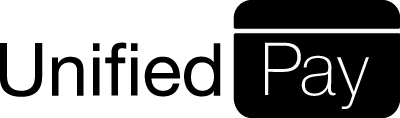
Content
- What do I need to use UnifiedPay?
- What if I'm using TSYS? Will I have to switch to UnifiedPay?
- What are the rates for UnifiedPay?
- How do I set this up?
- Will my credit be impacted by switching to UnifiedPay?
- Will I need to upgrade my subscription?
- Do I need a cancellation or no-show policy to use this feature?
- Should I set my cancellation window in Scheduling Settings, or Billing Information?
- How do I enforce or waive a fee?
- Can I use UnifiedPay without using online booking?
- What if my patient re-enters the same credit card information for the next appointment?
- When will I get my tax forms?
- When will I see deposits in my bank account?
- What is the timeline for voids and refunds?
What do I need to use UnifiedPay?
To use UnifiedPay, our Card Capture for Policy Enforcement feature, you will need to first be approved through the application process. No external credit card service can be used with this feature.
You can apply for UnifiedPay by reviewing the article here or by clicking on the button below:
What if I'm using TSYS? Will I have to switch to UnifiedPay?
Yes. You will need to switch from TSYS to UnifiedPay. To cancel your TSYS account, you will need to contact the POS team at 212-257-6333. Or email Unified@pos.com.
What are the rates for UnifiedPay?
UnifiedPay has a flat rate of 2.95% and $0.30 per transaction. These fees will be shown on a statement at the end of your billing month, the 5th of each month.
To learn more about UnifiedPay, please click on the article below:
How do I set this up?
For instructions on how to set up this feature, click on the article below:
Will my credit be impacted by switching to UnifiedPay?
No! Applying and getting approved for UnifiedPay is done through a soft credit inquiry, so your credit will not be impacted at all.
Do I need to upgrade my subscription to use this feature?
UnifiedPay is available to all subscription levels.
Do I need a cancellation or no-show policy to use this feature?
The Card Capture for Policy Enforcement feature is intended to enforce your cancellation or no-show policy.
Your patients will be able to enter their credit or debit card online during the online booking process. Each service must have a minimum fee above $0.00.
Should I set my cancellation window in Scheduling Settings or Billing Information?
- The cancellation policy window in Clinic Settings > Billing Information allows you to set a fee if a patient attempts to cancel or reschedule within a specified window. It is connected only to the Card Capture for Policy Enforcement feature. If you choose, you can set it differently from your online booking cancellation window in Scheduling settings.
- The Cancellation window in Clinic Settings > Billing Information is strictly connected to your Patient Portal. It will not allow patients to cancel or reschedule within that time frame, but it is not connected to any fees.
How do I enforce or waive a fee?
To see step by step instructions for this feature, click on the button below:
Do I need the Patient Portal in order to use UnifiedPay's Card Capture Policy Enforcement?
No, if you are entering the Patient's card information at the Clinic.
But yes, if you want your Patient to be able to enter the card information at the time of booking.
What if my patient enters the same card information for the next appointment?
The system will recognize the original card, so it will not create a duplicate credit card in the system.
When will I get my tax forms?
1099Ks (sales tax forms) are mailed at the end of January each calendar year.
When will I see deposits in my bank account?
Deposits appear within 48 business hours from when the transaction occurred.
What is the timeline for voids and refunds?
If a payment was collected from a client's credit card using Unified Practice's Integrated Credit Card processing, voids/refunds will be returned to the credit card originally used.
Refunds can be processed within 180 days from the date that the transaction took place. If 180 days have passed since transaction, then you will refund the payment into another form.
Voiding a transaction will only be available within the same business day. After the card has been fully processed at the end of day by the processor, you will be required to process a refund.


