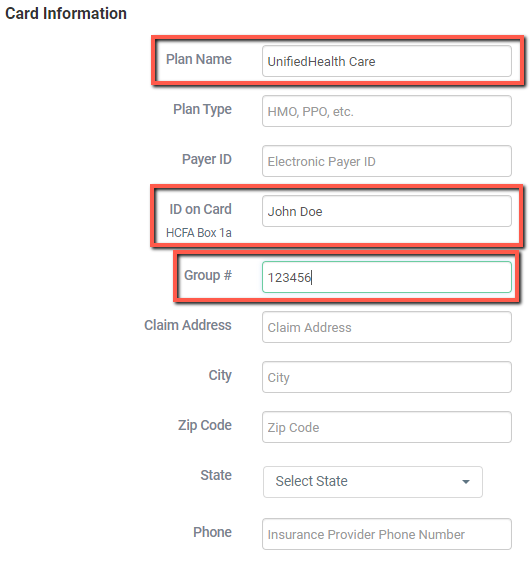Insurance Verification FAQs
Insurance Verification FAQs Frequently Asked Questions about the Insurance Verification service.
Jump to:
- What is Insurance Verification (IV)?
- Pricing
- Special Promotion
- How are eligibility checks handled?
- How fast are verifications made?
- What triggers a verification?
- How am I notified when a verification check is completed?
- Where are completed verifications reported?
- What questions does AcupBilling ask when checking coverage and benefits?
- What if I have a question about a verification?
- Why is the Check Insurance Benefits button gray and I cannot click it?
What is Insurance Verification (IV)?
- Verifying patient eligibility is becoming an indispensable process when it comes to billing patients, getting paid by insurance providers, and the overall management of practices’ revenue cycles. With the rise in high-deductible and cost-sharing insurance plans, more and more patients are required to make payments at the time of service, though many patients are unaware of this fact. Successful billing depends on effective eligibility verification.
- Once a patient’s insurance information is entered into Unified Practice, an AcupBilling insurance verification specialist is alerted to call the patient's insurance company and check if the patient’s plan covers the services you offer. If there is coverage, the specialist will also find out additional details such as copay and deductible amounts along with any restrictions on procedures or number of visits.
- You control when and how Insurance verifications are requested. (See What triggers a verification?)
Pricing
- $3.95 per verification - For one service and up to 5 CPT codes
- We will issue an invoice and charge your card on file at the end of each month. The pricing will be based on the number of verification checks made during that month regardless of the result of the check.
Special Promotion
- First 3 verifications are FREE
How are eligibility checks handled?
- Eligibility checks are made by phone and our insurance verification specialists always speak to a human representative, as automated systems do not always provide complete or reliable information.
How fast are verifications made?
- Once a verification is requested, the Insurance Verification Team will call the insurance company to verify patients benefits within 2 business days.
What triggers a verification?
- You have full control over which verifications are sent to the team through the patient's Insurance tab of their file.
- You can either enter their card information manually and be prompted to send the verification after clicking Save.
- Alternatively, if the patient entered their card information through the Onboarding Workflow, you can click the Check Insurance Benefits button.
- Insurance benefits should be verified at least once per year when the insurance plan renews or changes, though ideally they should be verified before each visit in order to get up to date information on number of visits left, deductible amounts etc.
- We make it easy for you to let us know when it’s time to re-check an existing patient’s benefits.
How am I notified when a verification check is completed?
- You will be notified each time a check is made, directly on the dashboard.
- At first glance, you are able to see the number of Verified, Incomplete or Pending inquiries sent to us, with a descriptive text for each and direct links to patient files.
Where are completed verifications reported?
Once a verification is completed by a verification specialist, the information will immediately appear in three places:
- In the Patient’s file under the Insurance Tab.
- On the dashboard in the Insurance Verification section. (See How am I notified when a check is made?)
- In the Reports section in a report called “Insurance Verification”. For full visibility on all checks, we advise you check this report daily for updates.
What questions does AcupBilling ask when checking coverage and benefits?
Insurance is verified based on each clinic’s specifics. We adapt the questions we ask to best fit your clinic’s insurance billing workflow.
Examples of the questions we ask include:
- Does the patient have acupuncture (or other services) coverage?
- If YES, what are the benefits? DED, OOP, co-insurance, visits, copay, plan year or calendar year, effective date/end date, DX restrictions, whether pre-authorization is required. Check up to 5 CPT codes per service, provided by the practitioner.
What if I have a question about a verification?
Please reach out to our verification team directly: upverification@acupbilling.com
- How Do I Enable Insurance Verification?
Click Here to follow the steps to enable IV on your account. - How can I Request an Insurance Verification?
Click Here for the steps on how to request an insurance verification. - How do I Interpret the Insurance Verification Report?
Click Here for a breakdown of the Insurance Verification Report.
Why is the Check Insurance Benefits button gray and I cannot click it?
If the Check Insurance Benefits button is grayed out, please check these areas are filled in under the Card Information section.
- Plan Name
- ID on Card
- Group Number