Fullscript FAQs
This article will cover frequently asked questions regarding the Fullscript integration.

Content
- Important things to note about the Fullscript integration
- How do I access Fullscript?
- Is the Fullscript integration free?
- Do I need to turn Fullscript on anywhere in my settings?
- Can the Fullscript integration be used from the iPad or iPhone app?
- Will my patients also need to create an account?
- Why did I receive the error message "The current user is a clinic administrator: We could not identify your account in Fullscript, please go to Clinic Staff under Clinic Settings in order to assign your account correctly..?"
Important things to note about the Fullscript integration
- The email address must be different for each patient. If for example, you have patients with similar email addresses in the system because they are family members/friends, you will need to change the email address of your patient(s) if you plan to prescribe through Fullscript.
- If you click on the Fullscript Rx button and a new page does not open, check your pop-up blocker settings.
How do I Activate Fullscript?
You can access Fullscript by going to Patient File > Appointments, and opening the intake. For detailed instructions on activating this integration, check out this article.
-2.gif)
Question: Is the Fullscript integration free?
Yes, the Fullscript integration is free with Unified Practice. Additionally, Fullscript currently offers a free subscription level. You can sign up with Fullscript here: https://fullscript.com/
Question: Do I need to turn Fullscript on anywhere in my settings?
You do not need to turn anything on in your Clinic Settings or Subscription. Once you've clicked on the Fullscript Rx button, it will connect to your Fullscript login.
Question: Can the Fullscript integration be used from the iPad or iPhone app?
The Fullscript integration can be accessed from the iPad app within the HerbsRx section of the SOAP note. However, it is not currently available on the iPhone app.
Question: Will my patients also need to create an account?
Yes, your patients will need to create an account. They will receive an email prompting them to create their own Fullscript account. Your patients will receive an email like this:
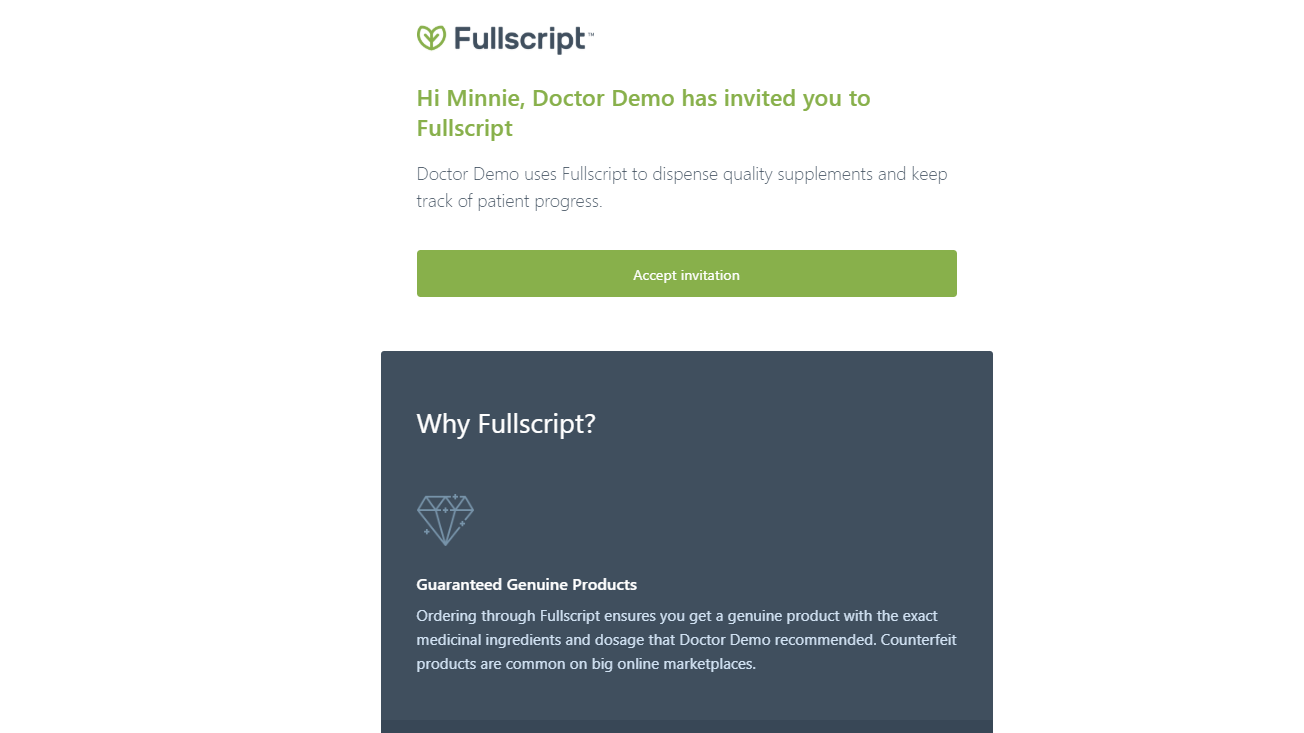
Question: Why did I receive this error message :
"The current user is a clinic administrator: We could not identify your account in Fullscript, please go to Clinic Staff under Clinic Settings in order to assign your account correctly."
This means that your Fullscript account has lost connection with Unified Practice. To resolve this, simply go to Clinic Settings > Clinic Staff > Details, and select the Fullscript account: