Why are my Office Ally credentials invalid?
Learn why your Office Ally credentials are invalid and what to do!
If you receive an error message stating that your Office Ally credentials are invalid, this may be caused by one of the following reasons:
Jump to:
Entering Office Ally SFTP Login Credentials
The Office Ally SFTP login can be entered in Clinic Settings > Billing Information:
To resolve these issues, simply use the steps below:
Incorrect SFTP Login
Solution: This will usually take place if the SFTP login was copied and pasted, causing extra characters (such as spaces) to be a part of the login. We recommend typing in the SFTP login completely without copying and pasting.
Your SFTP Login Timed Out
Solution: This issue can be resolved in one of two ways:
- Simply re-enter the SFTP login. If copying and pasting the login, be sure to not also copy any extra spaces.
- Turn the Office Ally toggle to Off, click Submit. Then, turn the Office Ally switch back On, and click Submit again. This should restore the login from being timed out.
Your Office Ally Account is Past Due
Solution: Contact Office Ally, and make sure that your account is up to date. Otherwise your SFTP login will be temporarily suspended.
Your SFTP login is no longer valid
Solution: You will need to request a new SFTP login from Office Ally.