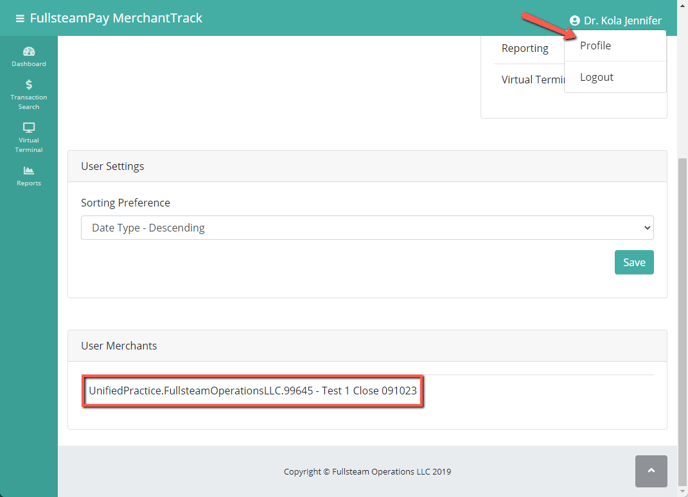Where can I find my MerchantID for UnifiedPay?
Learn where to find your MerchantID for your UnifiedPay account
Where to find your Merchant ID
- Log in to your Unified Practice account from a desktop or laptop using your preferred internet browser, Google Chrome tends to work best with our system.
- Navigate to the right hand menu and click on Billing then select MerchantTrack.
- In the MerchantTrack, click on your name in the top right hand corner then select Profile.
- Now scroll down to User Merchants section, your MerchantID will be the information below.