How to Void or Refund a Payment
Learn how to Void or Refund a Payment
If using our integrated credit card processor, UnifiedPay, DO NOT void or refund from the Merchant Track. To avoid issues down the road, only void or refund following the steps below.
There is a difference between processing a void, and processing a refund
Void - This will reverse an entire payment that was collected. This can only be done on the same business day.
Refund - You can issue a full, or partial refund.
STEP 1: Remove the Allocation
- Go to the Billing tab of the patient file and select Payments.
- Find the payment you want to void and click on it. This will reveal the allocation (where the money went).
- Use the white trash can icon to the far right of the allocation to remove it. Click Yes in the pop-up box to remove the allocation. Once the allocation is removed, you will see a black trash can icon to the right of the payment become active.
STEP 2: Void or Refund the Payment
Void a Payment
- To void the payment, click on the black trash can icon in the row where the transaction number is displayed. Then click Yes within the pop-up to complete the void.
Refund a Payment
- To refund the payment instead, simply click on the curved arrow icon. Similarly, make sure the allocation has been removed.
- You have the option to give a full or partial refund. Select your choice, enter the amount applicable, and click Refund.
Please Note: An asterisk next to a payment transaction indicates that it has either been Voided, Partially Refunded or Fully Refunded.
How to Refund a Product Sale
- Go to Product Sale in the main menu
- Click “Sale History” in the top right corner
- Locate the sale you want to refund
- Click the 3 dots and select “Remove Purchase”
- Navigate to the Patient’s file > Billing tab > Payments tab
- Locate the line item with the amount of the sale purchase
- Click the black arrow to refund the amount back to the patient
Integrated Credit Card Processing
If a payment was collected from a client's credit card using Unified Practice's Integrated Credit Card processing, voids/refunds will be returned to the credit card originally used.
Refunds can be processed within 180 days from the date that the transaction took place. If 180 days have passed since transaction, then you will refund the payment into another form.
Voiding a transaction will only be available within the same business day. After the card has been fully processed at the end of day by the processor, you will be required to process a refund.