How Can I View A Practitioner's Availability On The Calendar?
Learn how to highlight a practitioner's availability on the Calendar
The Calendar allows you to highlight your practitioner's availability, using the Day view as well as the Practitioner filter.
Step 1: Scroll to the top right of the Calendar, and click on the Day View. Then select the Practitioner filter.
Step 2: Select the Practitioner filter by scrolling over to the Calendar filter on the left. If you are a multi-practitioner clinic, you can unselect the practitioner availability you do not wish to see.
You can also use the location filter to see that practitioner's availability between each location.