How to send a Patient invoice by SMS
Learn how to send a Patient invoice by SMS
Important Note: In order to use this feature, your Account must have UnifiedPay activated and the Patient must have a valid phone number. Patients cannot do partial payments.
How to send a Patient invoice by SMS
- Start by navigating to the Billing Info screen for the date of service.
- If there is a balance due, there will be up to 3 options (based on the Patient's information):
- Send invoice through email.
- Send invoice through SMS.
- Send invoice though both, email and SMS.
- Click SMS to send the payment link.
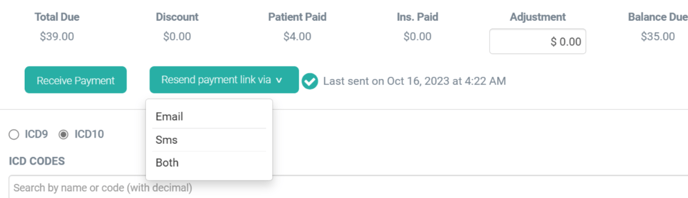
- The Patient will receive a generated link via SMS to click and pay the invoice.
- Once the invoice is sent the system will display the last sent on date and time.
- The invoice will reflect the remaining balance for one date of service.