Printing a Patient's Entire File
Print the patient's file to get personal info, visits, and more.
To print a patient's file, go to Patient File and in the top right corner of the page, hover over the three vertical dots underneath the patient ID number and click on "Print Patient File".
Note that the patient file does not include charts for individual visits. The patient file includes personal and demographic data, insurance information if applicable, and a list of visits. SOAP notes can be printed individually directly from the chart.