How to Update a Claim
Learn how to update a claim if the information on that claim changes!
When creating and submitting claims, you may eventually need to change the information on a claim form. Updating your claim forms within Unified Practice is simple!
Update the Claim
- First, you need to set the Claim Status to Created, if it is not already set. Then you can make the necessary changes to your claim. Make sure you save your updates!
- Next, go back to the Billing Info page. Then scroll to the bottom of the page, and click Save & Update claim:
You will need to Save & Update the claim each time you make a change so that those changes will reflect on the CMS-1500 claim form.
Your claim form has now been updated! If you have any additional questions, please reach out to us at support@unifiedpractice.com.