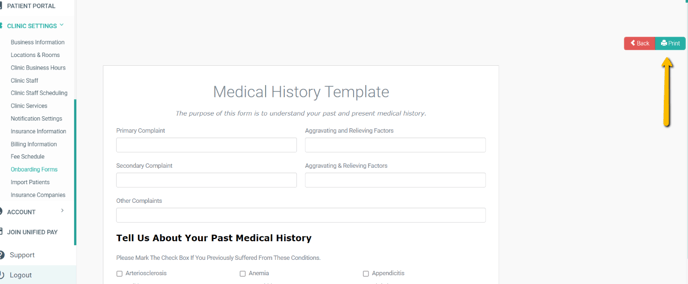How to Print My Onboarding Forms?
Print hardcopies of your onboarding forms.
Here are instruction on how to print hardcopies of your onboarding forms, this includes your medical and consent forms.
- Go to Clinic Settings then Onboarding Forms.
- Click Preview on the file you want to print.
- Once in preview mode click Print in the upper right corner.
Note/Warning: Some internet browsers will format documents to print differently. If you see an odd format try using a different browser, such as Google Chrome, to print from.
Image Below Shows Steps 1 - 2
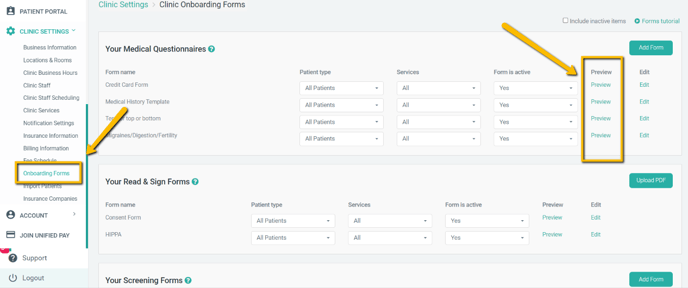
Image Below Shows Step 3