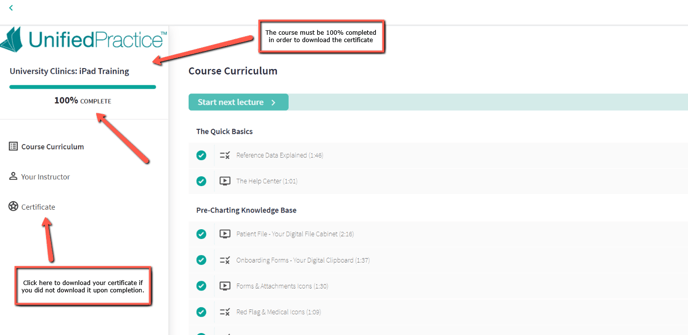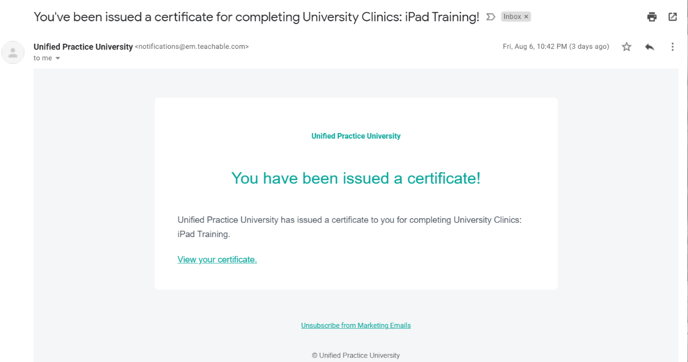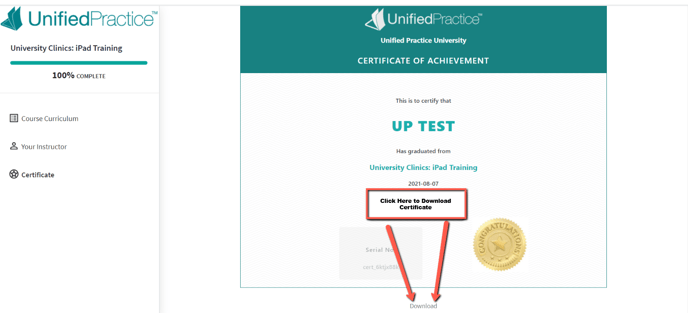How to Download an Intern Certificate
Learn how interns can download their certificates once they complete their training
Once interns complete their Teachable training, they will be provided with a Certificate of Completion from Unified Practice. Interns will be able to download these certificates and then provide them to their supervisor or Administrator.
Jump to:
How to Download
Please keep in mind the following when attempting to download your intern certificates:
- The intern must complete 100% of the tutorial. If it does not show that the intern completed 100% of the tutorial, they will not be given the option to download the certificate.
- As soon as the tutorial is completed, the intern will receive an email confirming their completion. They will also be able to click on a link to download their certificate.
- When the tutorial is completed, the intern can also click on the Download button. As shown here:
Demonstration video of how to download an Intern certificate
If you have any additional questions, please reach out to us at support@unifiedpractice.com.