How to Cancel an Insurance Verification
Learn how to to stop our Insurance Verification team from verifying your patient's benefits
If an insurance verification has been requested, but the request needs to be canceled, you can easily notify our Insurance Verification team.
Please see the following instructions:
- Go to the Insurance tab of that patient's file.
- Scroll down to the Notes section, and add a message there for the insurance verification team. For example "Do not verify this patient."
- Scroll to the bottom of the page, and click Save.
Verifying a patient's benefits can take up to two business days. So long as the verification has not yet been completed, our team of specialists will no longer proceed with verifying your patient!