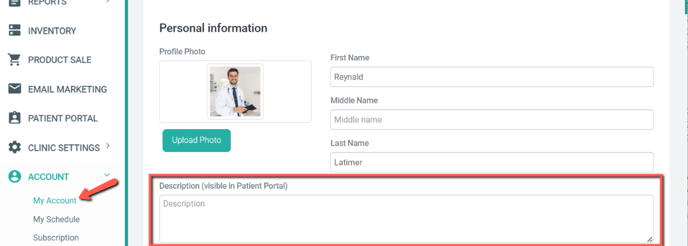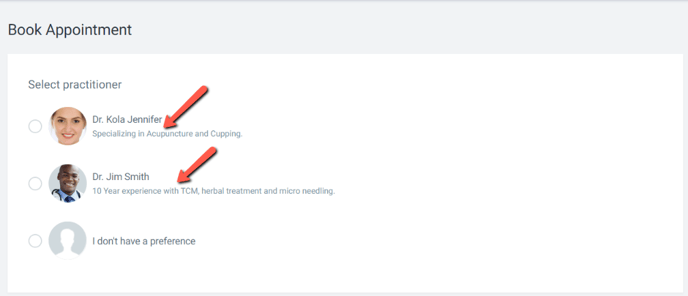How to add your Practitioner description
Learn how to add your Practitioner description to display on the Patient Portal!
How to add your Practitioner description
- Start by logging into your Unified Practice account on your preferred web browser.
- Next, navigate to the left hand menu and scroll down to Account then My Account.
- Now scroll down to the section labeled Description and enter the description you would like displayed on the Patient Portal.