How to Add your Individual NPI number
Learn how to add your rendering individual NPI or personal Tax ID to Superbills and Claims
Jump to:
Within Unified Practice, you can enter your Group Level NPI number in Clinic Settings > Billing Information. You can also add your individual Tax ID number on this page as well.
However, you may need to add an Individual NPI number for the following reasons:
- You are a single practitioner clinic with both a Group and Individual NPI number
- You are a multi-practitioner clinic that needs your practitioners to have their own Individual NPI number for claim forms and Superbills.
Add your Individual level NPI number
- You can add your own Individual NPI number by going to Account > My Account. You can also add the NPI for your practitioners by going to Clinic Settings > Clinic Staff, and clicking on Details. This will take you to the practitioner's account page:
From here, you can enter the Individual NPI number. Be sure to scroll down and click Submit to save your changes:
Frequently Asked Questions
There's a toggle switch that says "Use this NPI as the Billing NPI for my Superbills and Claim forms." Do I need to turn that on?
This toggle switch will ensure that the practitioner's NPI number appears on the superbill. This will also ensure that the practitioner's NPI populates in both box 33A and box 24J.
In other words, this toggle switch will override the NPI number entered in Billing Information for both superbills and claim forms.
Where does the NPI in Clinic Settings > Billing Information populate on the claim form?
On the CMS-1500 form, the Group level NPI entered in Billing Information page will populate in box 33A. If you are a single practitioner clinic with only one NPI number, this NPI will also populate in box 24J.
How can I have both the Group level and the Individual NPI numbers on the same claim form?
To have both the Group level NPI and the Individual NPI populate box 33A and box 24J respectively, make sure the "Use this NPI as the Billing NPI for my Superbills and Claim forms" toggle switch on the Account > My Account page is turned off.