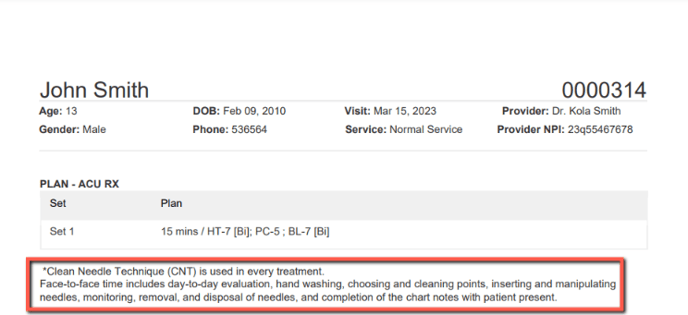AcuRx - How to Add, Modify, or Delete Acu Points and Sets
This article will show you how to modify, edit, or delete an Acu Point in the app.
The iPad EHR for TCM app allows you to edit or delete Acu points from your prescription
Jump To:
- How to Add a Point
- How to Modify a Point
- How to Delete a Point
- How to Create, Modify & Delete Sets
- Clean Needle Technique(CNT)
How to Add Points in the Acu Rx Section
For "Channels", "Extras", "Tung", or "Motor"
- Tap on the Acu section in your toolbar
- Choose "Channels", "Extras", "Tung", or "Motor"
- Choose your points by tapping
- Tap on the green Add Point button to add it to your Set.
For A-Shi or Auricular points
- Tap on the Acu section in your toolbar
- Choose "A-Shi" or "Auricular"
- Add points by dragging and dropping the bullseye on the bottom left of the image to the area(s) you have needled.
- This automatically adds "Auricular point #" or "A-shi point #" to your list as well as an image of the body with the points to your chart
For Protocols
- Tap on the Acu section in your toolbar
- Choose "Protocols"
- Select the Protocol you wish to use
- Points saved in the protocol will automatically populate in your Sets. You can then edit, modify or delete them.
Read more about creating and using Protocols here
How to Modify a Point
- Tap on a point under one of your Sets
- Select More Options
- Tap on Apply & Add
- You can also tap on "Tap to add free text to this entry" to add self written details to include about this point.
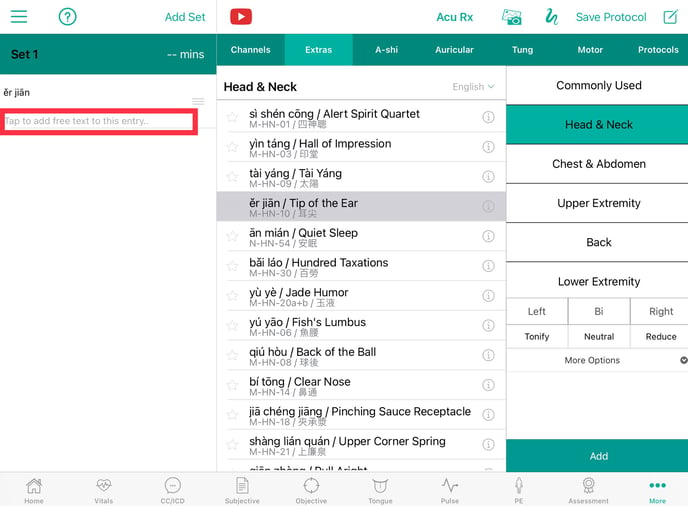
How to Delete a Point
To delete a point, simply swipe left on the point, and then tap Delete. You may do this in the Acu Rx section for individual points, or take the same action from the chart's home page to delete the entire Acu Rx section.
How to Create, Modify & Delete Sets
Sets are used to define groups of acupuncture points done within the same time period. By default, all points will be included under "Set 1 -- mins" unless you add additional sets and/or add the number of minutes per set.
To add a set
Click "Add Set" in the top right of the Set column in the Acu Rx section. This will add the set underneath any acupoints already included in Set 1.
To add time to a set
Touch "-- mins" and either scroll to the number of minutes you want to include, or enter a custom number.
To edit a set
Move points to or from a set by touching and holding the three bars to the right of the point name/details to move the point. Drag and drop it to the set you'd like to include it with.
To delete a set
Hold the Set name (Set 2, Set 3, etc) and swipe left, then click Delete
The SOAP note will now include the Clean Need Technique (CNT) text required by some insurance companies.
Clean Need Technique(CNT)