How Do I Sign Up for UnifiedPay?
Learn how to sign up for UnifiedPay
How Do I Sign Up for UnifiedPay?
We have recently launched our online application. To start the process, please navigate to Clinic Settings > Billing Information. Under the Card Capture for Policy Enforcement section, click the Activate button.
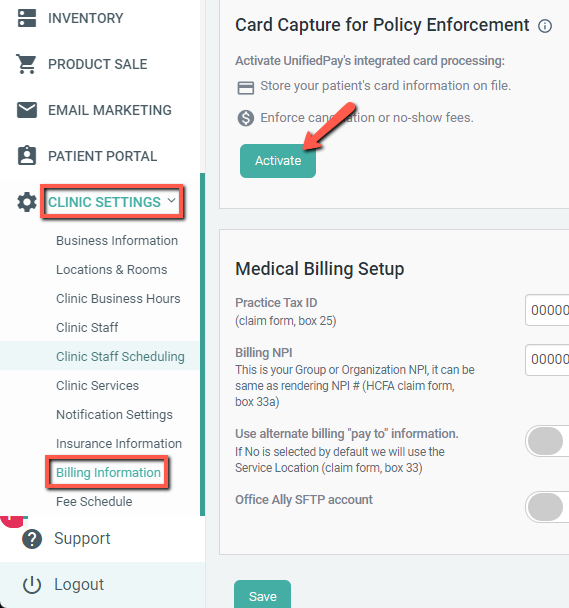
If you have any questions please reach out to our UnifiedPay team at payments@unifiedpractice.com.
In order to quickly get your application approved, please make sure you prepare these steps prior to submitting your application
Within your Unified Practice account:
• Please make sure your phone number is provided in your My Account Page
On your application:
• Legal Business Name/Business Address (You cannot use a P.O. Box)
• Customer Service Phone Number and Email Address
• Tax Identification Number
• Owner(s) Information – Name, Address, Social Security Number, Date of Birth (for anyone who owns 25% or more of the company)**
• Control Person (if not the owner)– Individual with significant responsibility to control, manage or direct this legal entity- Name, Address, Social Security Number, Date Of Birth**
• Banking information (Name on Account, Routing Number and Bank Account Number)
**Note- the information being requested above is a federal law, under the US Patriot Act, requiring us to identify and verify the beneficial owners of any legal entity as well as a controlling person of the legal entity any time an account is opened.
If you don’t see your application email, or have any questions, please don't hesitate to reach out to payments@unifiedpractice.com