How Do I Set Up Telemedicine Services?
Here's how to add Telemedicine Services in your Unified Practice account.
* This integration is only available with our Enhanced and Premium Subscriptions. If you would like to upgrade, please contact our Support Team at support@unifiedpractice.com.
The integrated telemedicine feature allows you to create virtual appointments with your patients.
Additionally, it will create a HIPAA-compliant virtual meeting link for you and the patient to use for the scheduled appointment.
Here is how you can designate services as Telemedicine
- Navigate to Clinic Settings then Clinic Services
- Click Edit next to a current service that you want to switch to Telemedicine or click Add Service to create a brand new service.
- Toggle the Telemedicine option to Yes.
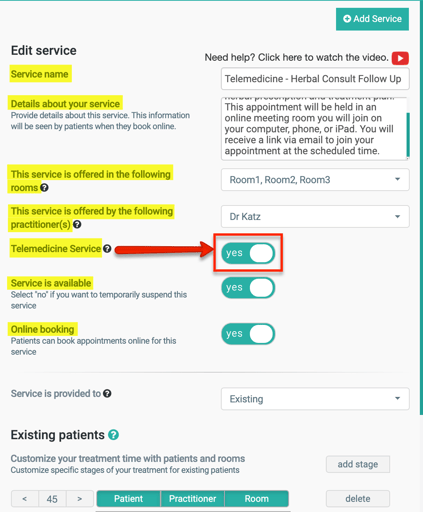
Here are examples of Telemedicine Services and Descriptions:
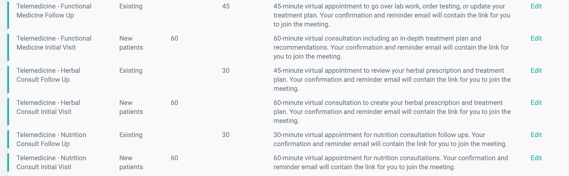
What happens when a telemedicine service is booked?
When a telemedicine service is scheduled, you and your patient will receive a confirmation email with the unique link to join the virtual appointment. Practitioners will also be able to join directly from their calendars on the web, iPad app, and EHR Agenda app!