How Can I Request An Insurance Verification?
Here's how you notify our team to verify a patient's insurance.
Jump to:
Manually triggered requests
Insurance verification can be manually triggered from the Patient File > Insurance tab when you fill in insurance details for a new patient or modify/update insurance details for an existing patient and click Save. You will then be prompted to choose if you wish to send that patient for insurance verification or not.
If a patient enters their insurance information when filling out their onboarding forms, you can click the Check Insurance Benefits button found at the top of the Patient File > Insurance tab.
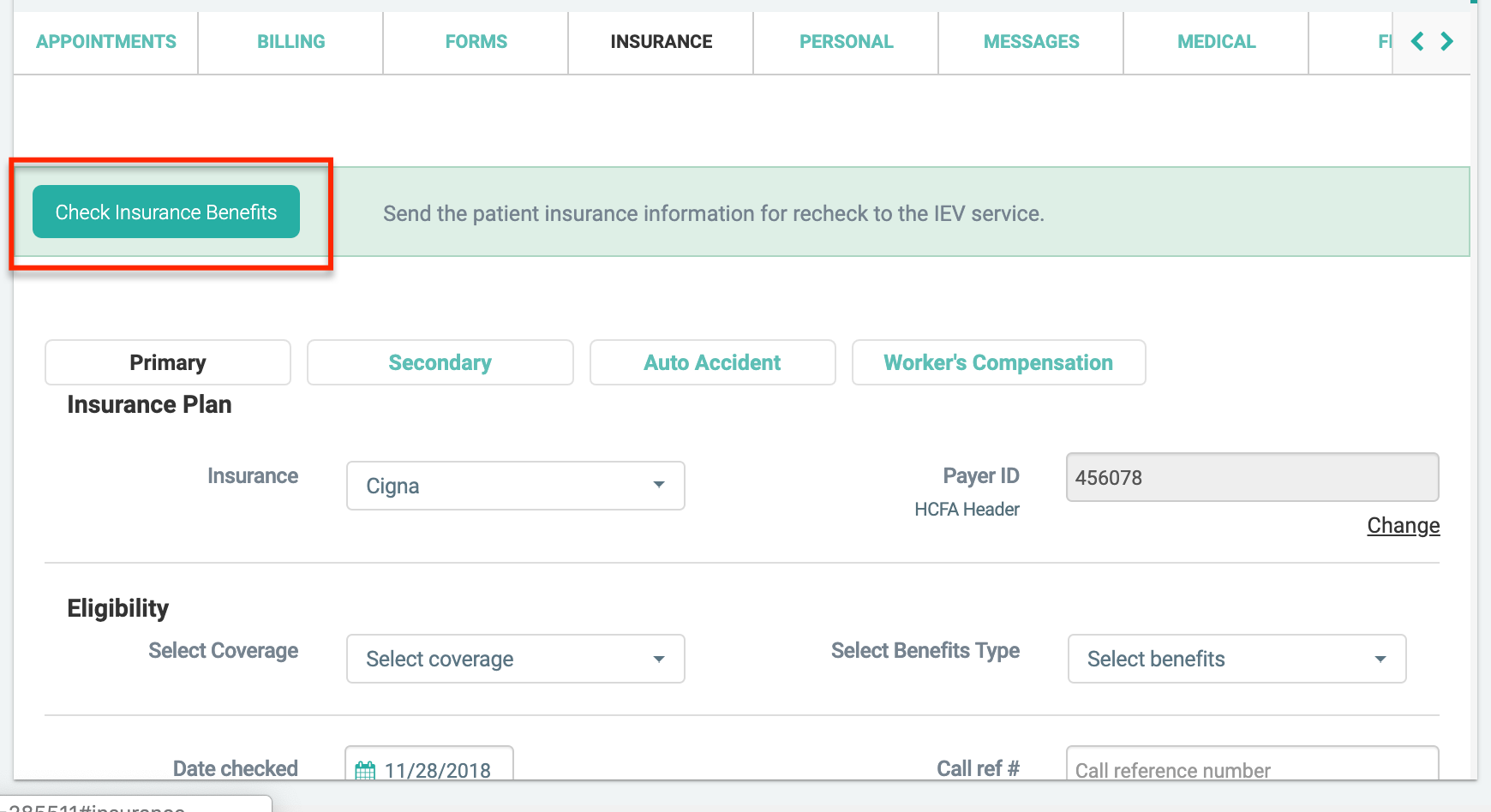
Automatically triggered requests
Optionally, automatic requests for existing patients can also be enabled. This is a feature that is will trigger a check/recheck every time an appointment is created for an existing insurance patient.
Enabling the “Automatic rechecks for all recurring patients”:
- When turning on the verification service or while editing service details, check the box "Automatic rechecks for all recurring patients".
Once this option is enabled, each time an appointment is created for an existing patient that has insurance info filled in, an insurance verification is triggered in our system. This setting will apply to all providers in the clinic that have the Insurance Verification service enabled.