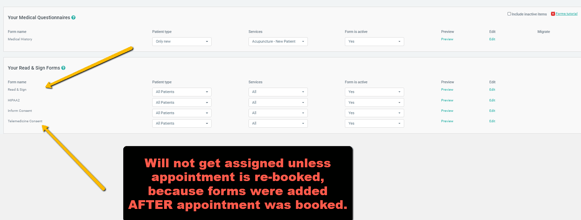How are Onboarding Forms Assigned to Patients?
Learn the basics about how Medical Questionnaires, Read & Sign Forms, and Screening Forms are assigned to patients
How are Forms Assigned?
Forms are assigned based on two factors: the Patient Type and Service Type settings that were in place at the time the appointment is scheduled.
- Forms will only be assigned at the time an appointment is booked. Forms cannot be assigned on a one-off basis.
- You cannot retroactively assign forms to an appointment. If you booked an appointment before adding/updating your forms, they will not be assigned to appointments made prior.
- If your forms are not set up correctly in Clinic Settings > Onboarding Forms, they will not get assigned when booking an appointment. Forms settings must match the Service and Patient Type of the booked appointment.
To stop a form from being assigned going forward, you can deactivate the form within your Onboarding Forms page. Any changes made to your Forms settings will be in place for all appointments made after the updates are made.
Can Forms be Reassigned?
If the patient has filled out any part of the form, we are unable to reassign the form to them. Forms can only be filled out and submitted once by patients. Due to regulations, we are unable to remove their answers from an official medical form.
In order to complete the rest of the form, navigate to the Forms tab of the patient file and complete the form with the patient. Be sure you are the one filling it out, as it is not HIPAA compliant for your patient to use your Unified Practice account.
Examples:
- Dr. Acupuncture would like to book Mickey Mouse for an appointment. In this clinic's forms settings, forms for "Acupuncture - New Patient" are assigned to only New Patients. However, Mickey Mouse is marked as an existing patient in the system:
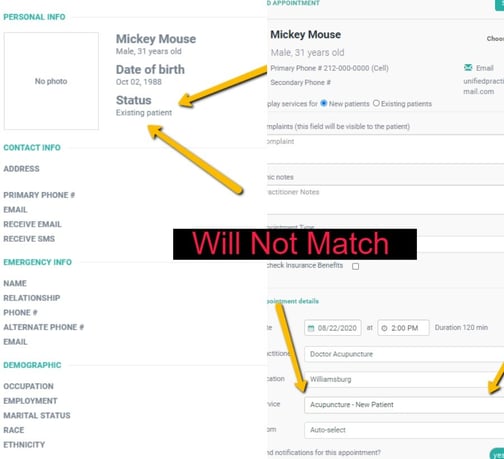
- Dr. Acupuncture added several new forms in Clinic Settings > Onboarding Forms. However, Dr. Acupuncture booked her patient yesterday. As forms cannot be retroactively assigned, the forms will not be assigned unless a new appointment is booked for that patient.