Edit My Inventory Average Unit Cost
You can change the unit cost of your inventory items.
When setting up your inventory item, you can add the Average Unit Cost, which is generally the wholesale cost you paid for your item.
Once you add inventory and set the average unit cost, you can't edit that until you add more inventory. That's just to keep your inventory cost set and not have any changes to that particular item until you add more.
However, you can change your sales price whenever you want. There is a workaround and that is to adjust your inventory, and simply delete it and start over with the right unit cost.
Adjust Your Inventory
Select your inventory, and then select Adjust:
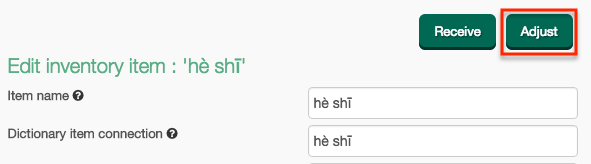
Remove Your Inventory
Then under the Add drop down menu select "Remove", and type in the number of units you wish to remove. Make sure you save this and the Quantity on Hand should reflect this change.
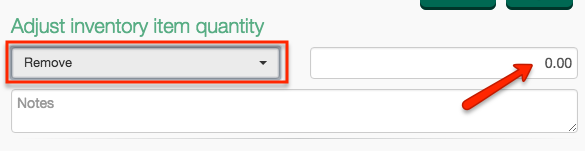
Then you can go back and add your inventory again, with the correct average unit cost.