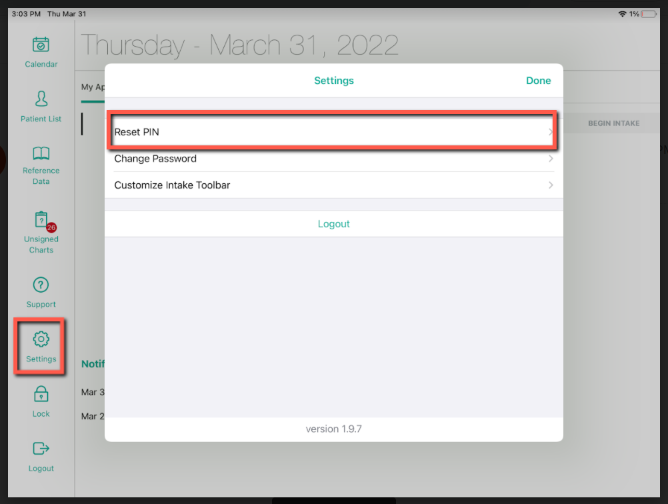Do you need to reset your iPad EHR for TCM App PIN?
This article will show you the steps needed to reset your iPad PIN.
How to reset your PIN
- Log into your iPad EHR for TCM app using your password. This is separate from your pin, and will be the same password you use to login to the website via the browser.
- Tap the Gear icon/Settings option from the Dashboard.
- Tap "Reset PIN".
- Enter your username and password for your Unified Practice Account. Then, click reset PIN.
- Enter your new PIN number.