Constant Contact Integration
Constant Contact Integration Professional email marketing, simplified. Here's how to get started with our Constant Contact integration.
* This integration is only available with our Enhanced and Premium Subscriptions. If you would like to upgrade, please contact our Support Team at support@unifiedpractice.com.
Unified Practice is proud to feature a HIPAA compliant email marketing add-on with Constant Contact.
Patients will be able to opt-in to your email marketing campaigns to receive meaningful content about what’s going on in your clinic. Clinics can target specific patient demographics with this integration, making it possible to reach the right patients with the right information.
Here's an explanation of how to enable and use the integration
Go to Account > Subscription > Add-ons to find the switch to set up your Constant Contact integration.
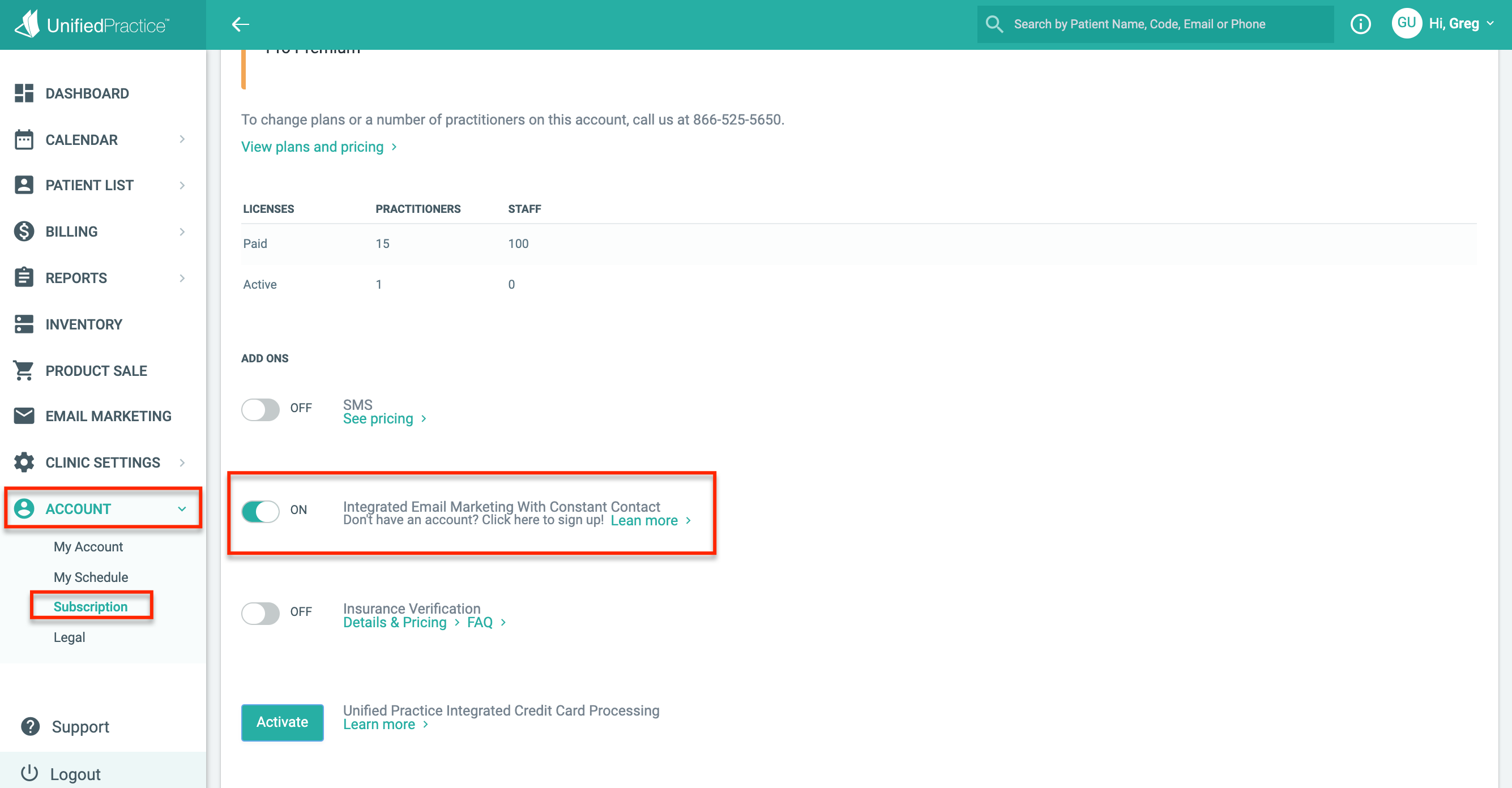
Once you get set up, you’ll have a new Email Marketing item on your main menu.
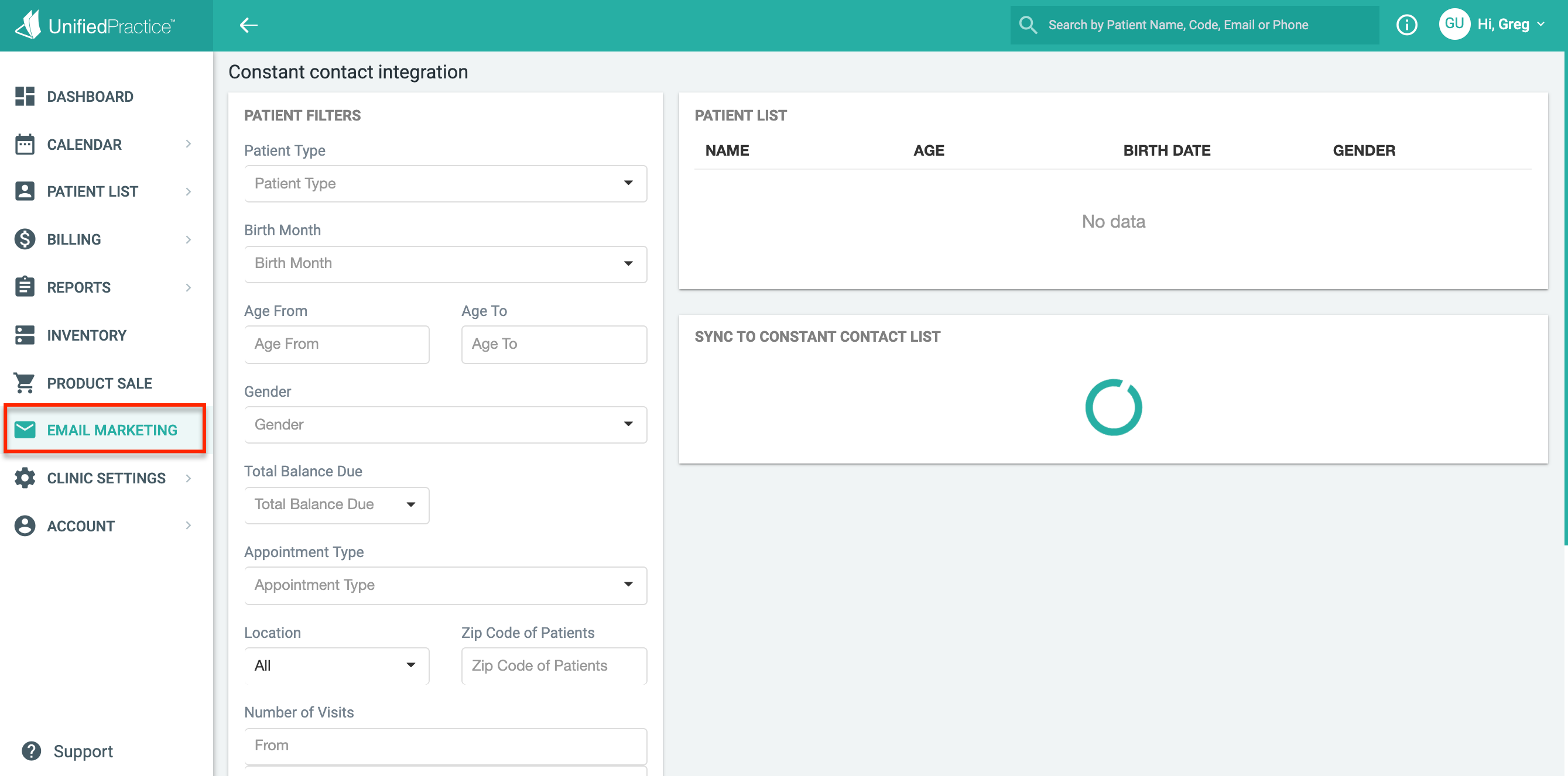
From here you can select filters from the left-hand menu and patients who fit those filters will show up in the Patient List section.
Then, you can sync the list you just created to a Constant Contact List (a list already created in your Constant Contact account) OR you can create a new list for the patient's you've populated. The new list will automatically sync to your Constant Contact account.
Did you get a Constant Contact Error Message?
If you get Constant Contact error message when trying to sync your list, the API connection may have broken or timed out.
To resolve this:
1. Go to Account on the left navigation bar
2. Click on Subscriptions
3. Switch the toggle to Off (disconnect the Constant Contact feature)
4. Refresh the screen
5. Reconnect the feature and Log back into Constant Contact