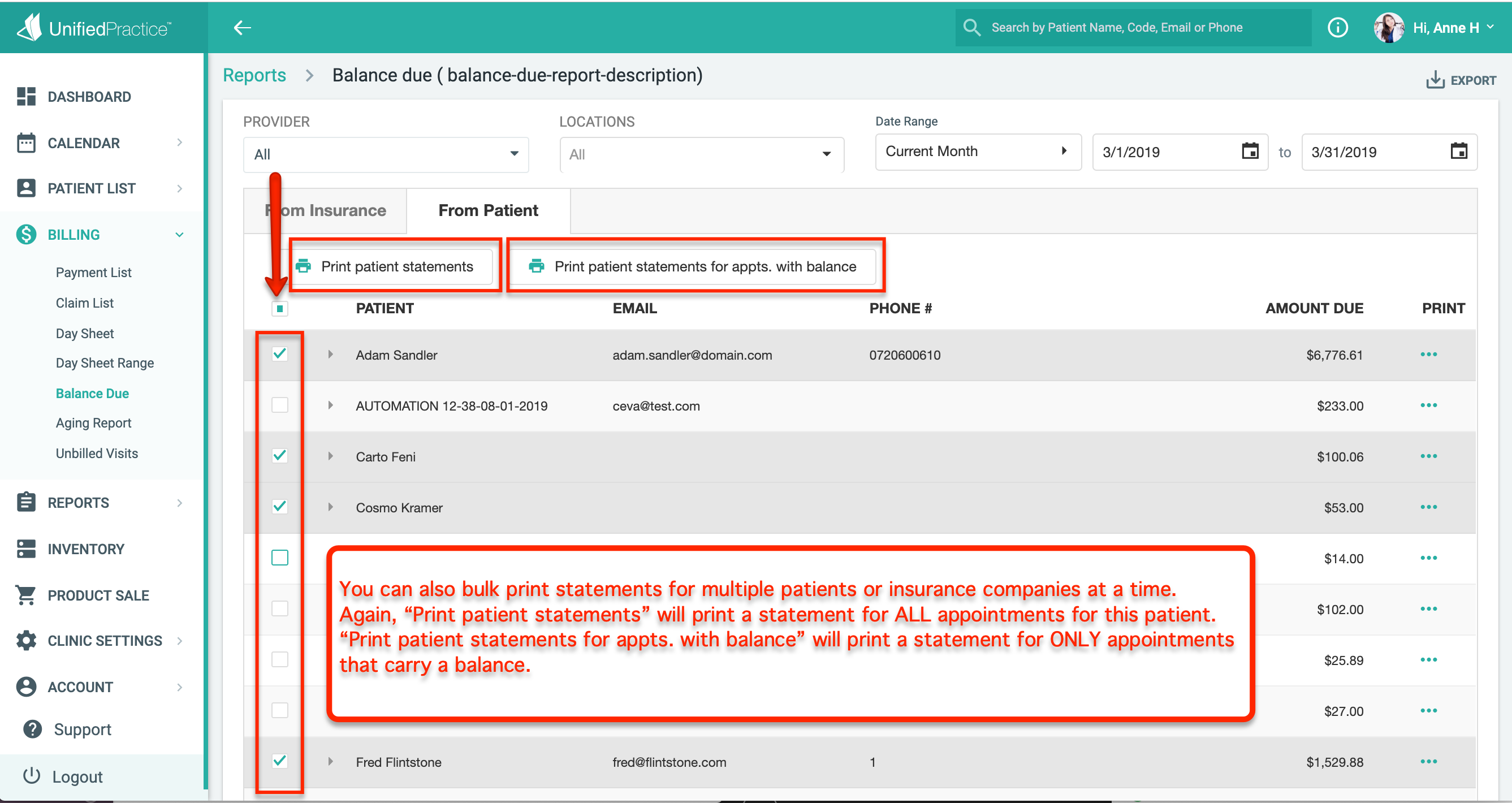Balance Due Report
What is the Balance Due Report and what does it do
The Balance due report displays a line item for each insurance company or patient with an outstanding balance due.
The data in this report can be filtered by provider, service location, and date range. The "From Insurance" tab displays insurance companies, and the "From Patient" tab displays patients.
Clicking on the arrow in either tab will reveal the following details for each individual transaction with an outstanding balance tied to that patient or insurance company: DOS (Date of Service), Type (appointment or purchase), Practitioner, Service charges, Product charges, Total charges, Adjustments, Paid by insurance/patient, and Balance due.
Data from this report can be exported as a spreadsheet by clicking the Export button in the upper-right corner.
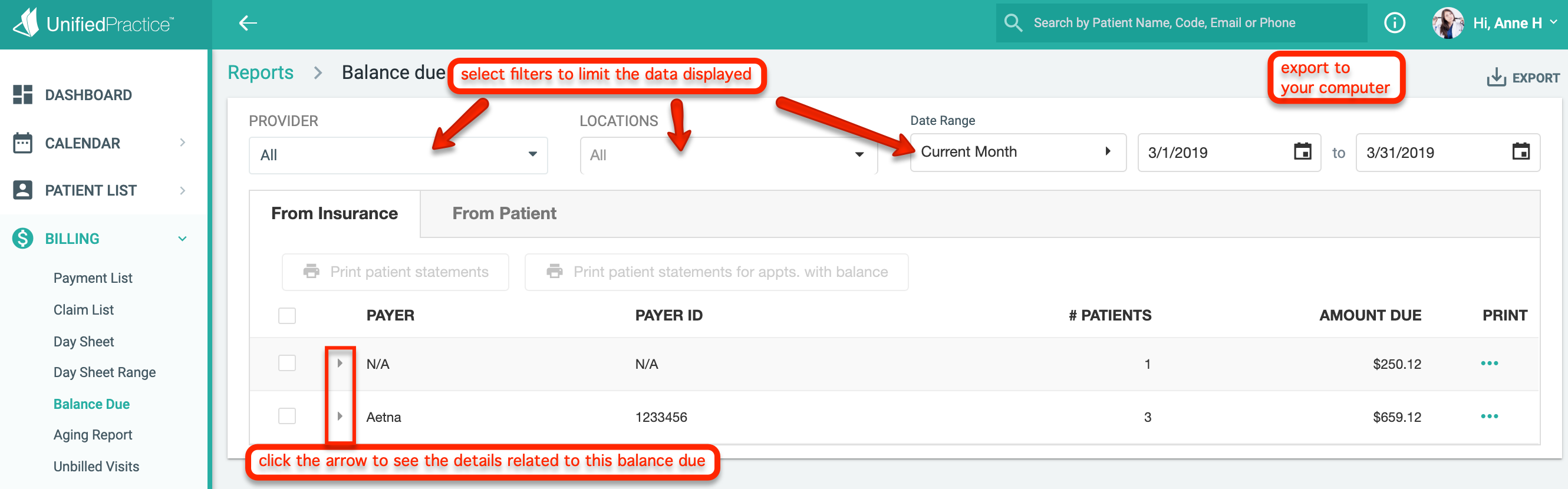
Generating Bulk Statements:
Clicking on the three dots icon in the print column gives you the option to print patient statements for each transaction tied to this patient or insurance company with an outstanding balance due.
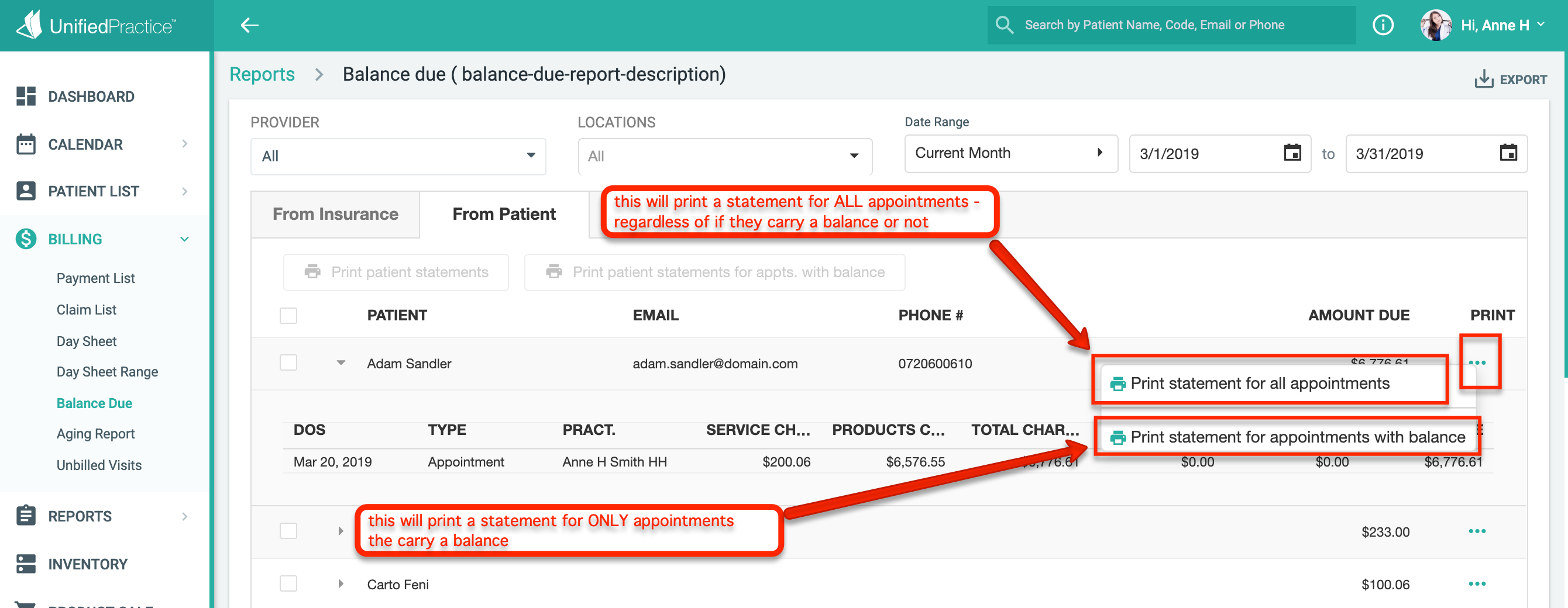
Selecting the check box on the left side of this list will enable you to bulk print patient statements for each selected patient or insurance company.