How to Know if Patients are Getting their Email and/or SMS reminders
There are ways for you to check and see if your patients are receiving their notifications.
Unified Practice gives you the ability to send patients automatic email and text message reminders to your patients. This tutorial will show you how to confirm if your patients have received their email or text notifications. We will also cover the Delivery status Emails and Text messages, and what each status means.
Jump to:
Check the Delivery Status of Emails or SMS
Go to the Patient's File, and tap on the Messages tab.
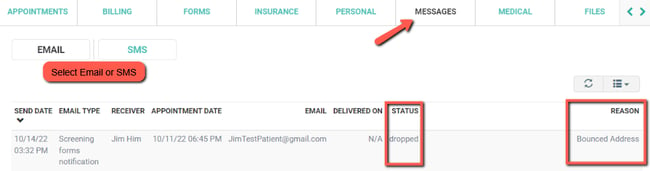
Here, you will be able to determine the delivery status of the email or text message under the Status column.
FAQ: What if the email and/or text message shows as being delivered, but the patient says they did not receive it?
Answer: A message will only be marked as delivered if it has been received by the patient's email server and/or phone network. We recommend that the patient checks their spam settings for their email and phone network.
Notification Reports
You can also check the delivery status of emails and text message reminders by using the Notifications Report, and the Notifications Aggregate.
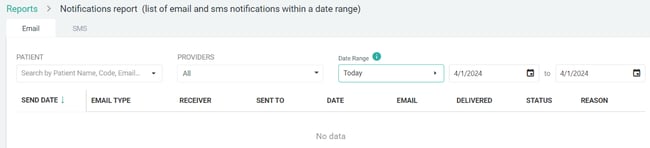
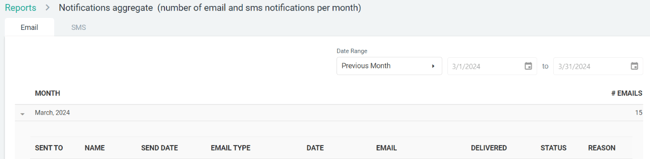
These reports are powerful tools that gives you the ability to see how many reminders have been successfully sent to all your patients, and the delivery status of those reminders. You are also given the options to search for specific patients and within the time frame of your choosing.
Email Delivery Status Messages
|
Generated |
|
|
Delivered |
Email has been successfully delivered to the receiving server. |
|
Deferred |
Recipient's email server temporarily rejected message. |
|
Dropped* |
Email has not been successfully delivered. You may see the following reasons in the Reason column: Unsubscribed Address, Bounced Address, Spam Reporting Address, |
SMS Delivery Status Messages
|
Illegal Number (SMS) |
The patient has unsubscribed from text messages. |
|
Invalid Message |
The phone number is invalid or cannot receive SMS at this time. |
|
Absent_subscriber_temporary |
The user has deactivated their phone number, or the phone number has been suspended. This can especially happen if the patient is using a VOIP phone. |